Notion Epic template
We are using Notion for knowledge sharing and task management at work.
We use the Engineering Roadmap template with several minor customizations to track our development processes.
Today I’ll show you how I improved the Epic type of tickets to be more descriptive and demonstrate the crucial data quickly for the viewers.
Epic expectations
For me, an epic represents a goal I want to achieve. It collects all the small steps (in the Roadmap template, it’s called tasks) that I need to complete to reach the goal defined by the epic.
As a manager, I must focus more on the big picture than on individual tasks. For example: how many of them are completed already, which items are in our current focus, etc.
But in the default epic, we only have a Tasks field, which lists nothing, but the task names. No statuses, assignees, or other custom attributes I want to see.
Linked view of a database
The inspiration came from Jira, where you can see the progress of the subtasks in the parent task.
- I created a new block in my epic: a
linked view of database - Add the Roadmap as the data source
- Create a new table view with the name
Tasks - Hide the database title, as I know precisely the database I’m in
- Show properties: Title, Status, Assignee, Type, Updated
- Filter: Epic is my current epic
- Sort: Updated descending
- After finishing the view, I ordered the columns to be more informative: Title, Status, Assignee, Type, Updated.
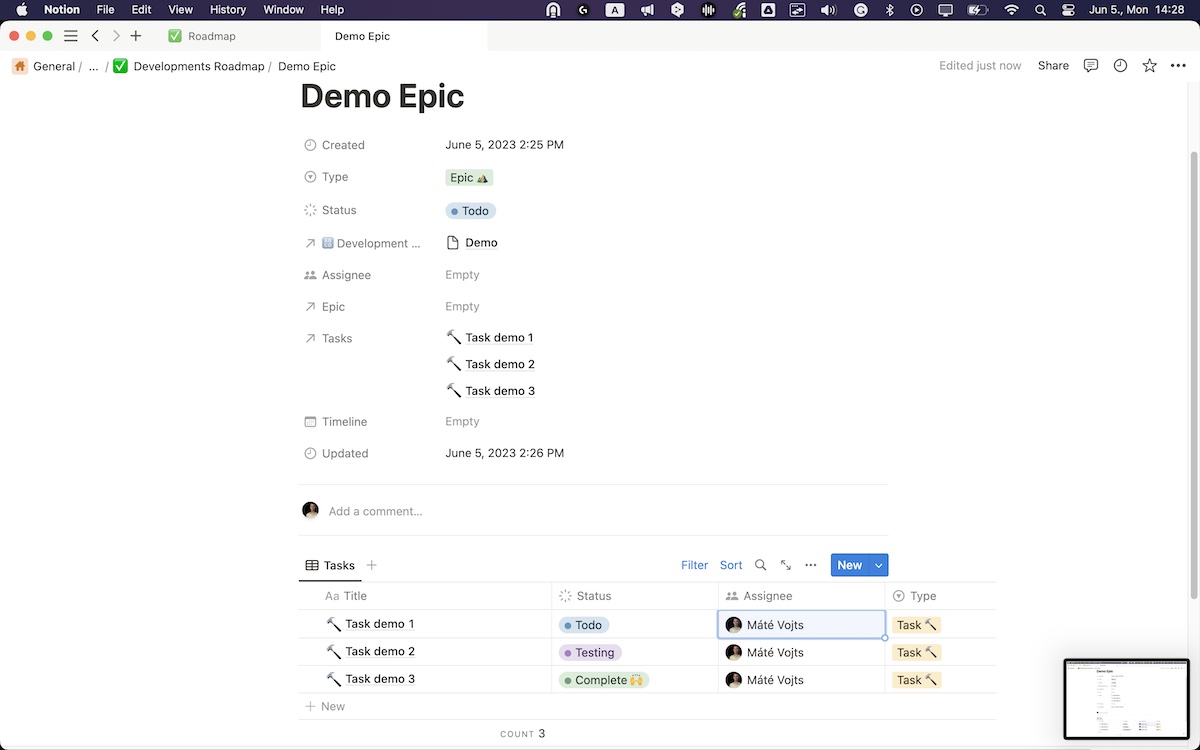
This view solved my original issue: I can quickly get the summarized status of the epic and its individual tasks on one page.
Repetition
I’d suggest creating a template from the epic so you don’t need to reimplement the wheel next time.
Conclusion
A linked view of a database is a powerful tool where you can filter, sort, and display tasks that best fit your goal.
Are you also a power user of it?